Opel Corsa Owners Manual: Clock
Date and time are shown in the Info-Display.
Graphic-Info-Display,
Color-Info-Display.
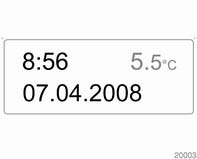
Set date and time in
Triple-Info-Display
The Infotainment system must be off.
Activate setting mode by holding the
 button depressed for approx.
button depressed for approx.
2 seconds. The flashing value is
adjusted using the  button.
button.
The 
button is used to switch to the next
mode and to exit setting mode.
Automatic time synchronisation
The RDS signal of most VHF
transmitters automatically sets the
time, identified by  in the
in the
display.
Some transmitters do not send a correct time signal. In such cases, it is recommended to switch off automatic time synchronisation.
Activate setting mode and set it to
year setting. Hold the  button
button
depressed for approx. 3 seconds
until  flashes in the display
flashes in the display
and "RDS
TIME" appears. The function is
activated (RDS TIME 1) or
deactivated (RDS TIME 0) with
the  button. Exit setting mode
button. Exit setting mode
using
the  button.
button.
 Rear window wiper/washer, Outside temperature
Rear window wiper/washer, Outside temperature
Rear window wiper/washer
Rear window wiper/washer
Push lever forwards. The rear window
wiper swipes in interval mode. Switch
off by pushing lever forwards again.
If the lever is ...
 Power outlets, Cigarette lighter
Power outlets, Cigarette lighter
Power outlets
Power outlets
The power outlet is located in the
centre console.
Caution:
Do not damage the outlet by using
unsuitable plugs.
Connecting electrical accessories
w ...
See also:
Opel Corsa B 1993–2000 Service and Repair Manual. Exterior rear view mirror
components - removal and
refitting
Mirror glass
1. On all types, the mirror glass may be
renewed separately.
2. Prise out the old glass (if intact) with a
wooden wedge, and when applicable
disconnect the electrical cables. Engage ...
