Opel Corsa Owners Manual: Trip computer in Graphic-Info-Display or Color-Info-Display
The main page of the trip computer provides information on range, instantaneous consumption and average consumption of BC 1.
To display other trip computer data, press the BC button on the Infotainment system, select the trip computer menu from the display or press the left adjuster wheel on the steering wheel.
Select BC 1 or BC 2 from the trip computer menu.

Range
Range is calculated from current fuel tank content and instantaneous consumption. The display shows average values.
After refuelling, the range is updated automatically after a brief delay.
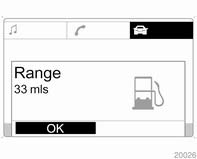
When the fuel level in the tank is low, the message Range appears in the display.
When the fuel tank is nearly empty, the message Please refuel! appears in the display.

Instantaneous consumption
Displays the instantaneous consumption. At low speeds, consumption per hour is displayed.
Distance
Display of distance travelled.
Average speed
Display of average speed.
Stoppages in the journey with the ignition off are not included in the calculations.
Absolute consumption
Displays fuel consumed.
Average consumption
Displays average consumption.
Restart trip computer
The measurement or calculation of
the following trip computer
information can be restarted:
■ Distance,
■ Average speed,
■ Absolute consumption,
■ Average consumption.

Select BC 1 or BC 2 from the Board Computer menu.

The information of the two trip computers can be reset separately, making it possible to evaluate data from different time periods.
Select the required trip computer information and confirm.
To reset all information of a trip computer, select menu item All values.
 Battery voltage, Brake light switch, Drain diesel fuel filter, Lighting, Trip computer
Battery voltage, Brake light switch, Drain diesel fuel filter, Lighting, Trip computer
Battery voltage
Low battery voltage in the radio
remote control. On vehicles without
check control, the message InSP3
appears in the instrument panel
display. Replace the battery.
...
 Stop watch, Vehicle personalisation
Stop watch, Vehicle personalisation
Stop watch
Stop watch
Select menu item Stop Watch from
the Board Computer menu.
To start, select menu item Start. To
stop, select menu item Stop.
To reset, select menu item Rese ...
See also:
Opel Corsa B 1993–2000 Service and Repair Manual. Wheel alignment and steering
angles - general information
Accurate front wheel alignment is essential
for precise steering and handling, and for
even tyre wear. Before carrying out any
checking or adjusting operations, make sure
that the tyres are correc ...
